Online Entry Instructions
The club is starting to use a system called Team Unify to handle membership, billing and gala entries.
Team Unify has great online help and videos to guide you through how it works.
To save time here is a quick guide specifically on how to enter the club champs, once you have done this it will be the same process for future open meets.
1) Go to the to the club website at www.rtwmonson.org and find the "Parents Login" button. Click on it.
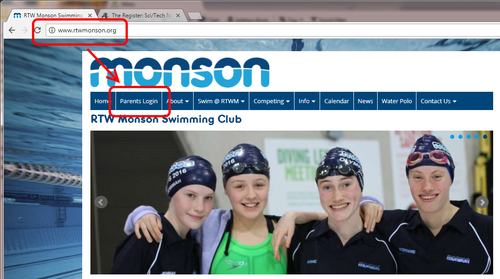
2) You should have received and email inviting you to select a password for Team Unify. If you have not please contact membership@rtwmonson.org with your email address and swimmer(s) name(s).
Enter you registered email and the password you selected. If you forget your password follow the instructions under the login area.
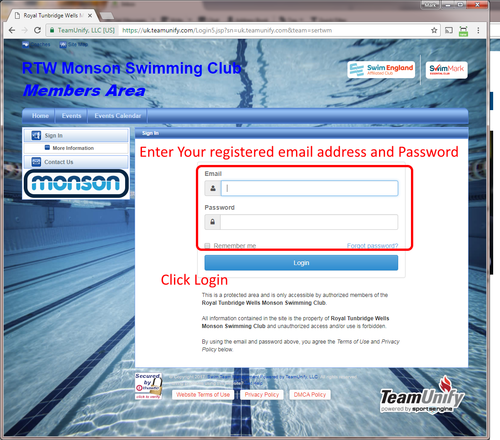
3) Find the 'Events' Button and click on it.

4) You can view a list of all the events available to enter. The 'Event Category' selection will be useful in the future to find galas of a particular level to enter.
Find the Gala you wish to enter and then Click on the 'Edit Commitment' button.
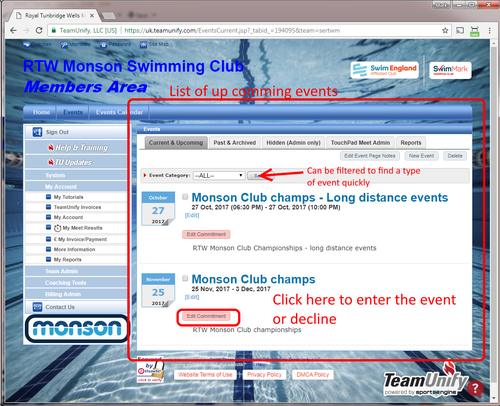
5) You can see the details of the event and also a list of the swimmers in your family.
Click on a swimmer to enter them for the gala you can selected.

6) Select "Yes Please sign [swimmers name] up for this event".
If your coach has sent you an invite to attend an event and you can not make it please select "No thanks, [swimmers name] will not attend the event". This us helpful to let the coach know you are unavailable .
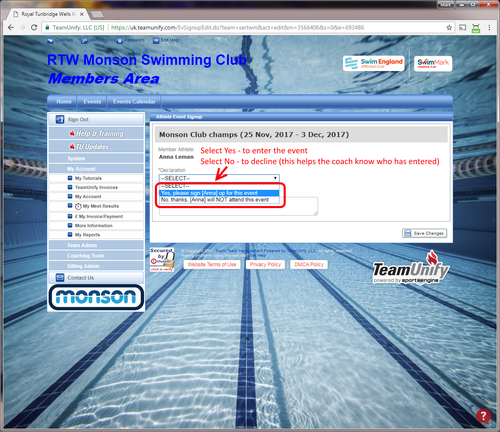
7) The information will expand to list the events available for the swimmer to enter. Your best time eligible for entry will be shown on the time box. Select the events you wish to enter.

8) When you have finished deciding which events to enter, click "Save Changes" at the bottom of the screen,

9) You will then return to the Event screen, any the swimmers details will be updated to show which events they have entered.

Have an explore of the Team Unify system, particularly look at the My Account section on the left.
You can check your contact details and update them if they are out of date or incomplete.
When you have finished exploring click "Sign out" on the left
Our Partners





